1 min to read
Test your Jekyll Site on localhost using Docker
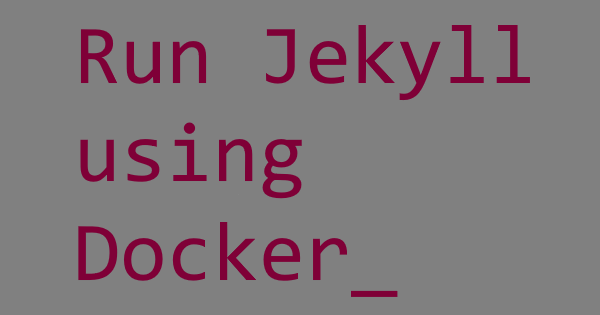
In order to run a Jekyll site, there are at least three steps involved.
- Create the Jekyll configuration or use a pre-configured template.
- Build this site
- Serve the pages
Step 1: Download and extract a pre-configured site from Barry Clark’s Github.
Step 2: Build the site using jekyll build
If the site was extracted to /c/Users/vimal/Documents/GitHub/vimal-krishna.github.io, use the following command to use the Jekyll Docker container to do the build for you.
docker run --rm -v //c/Users/vimal/Documents/GitHub/vimal-krishna.github.io:/srv/jekyll
-v //home/docker/vendor/bundle:/usr/local/bundle
-it -p 4000:4000 jekyll/jekyll jekyll build
We are additionally mapping /home/docker/vendor/bundle so that any artifacts required by Jekyll need not be downloaded every single time this command is run. Remember, Docker containers do not maintain state. This way, the download happens only the first time.
Output:
ruby 2.6.2p47 (2019-03-13 revision 67232) [x86_64-linux-musl]
Configuration file: /srv/jekyll/_config.yml
Source: /srv/jekyll
Destination: /srv/jekyll/_site
Incremental build: disabled. Enable with --incremental
Generating...
done in 4.51 seconds.
Auto-regeneration: disabled. Use --watch to enable.
Step 3: Serve the pages (which are in _site folder) using jekyll serve
docker run --rm -v //c/Users/vimal/Documents/GitHub/vimal-krishna.github.io:/srv/jekyll
-v //home/docker/vendor/bundle:/usr/local/bundle
-it -p 4000:4000 jekyll/jekyll jekyll serve --force-polling
Notice that we need to use -p to publish the internal port 4000 so that the server is accessible from a browser. You can access the Jekyll site at http://localhost:4000 The pages will be served as long as the Docker container is running.
Output:
ruby 2.6.2p47 (2019-03-13 revision 67232) [x86_64-linux-musl]
Configuration file: /srv/jekyll/_config.yml
Source: /srv/jekyll
Destination: /srv/jekyll/_site
Incremental build: disabled. Enable with --incremental
Generating...
done in 4.52 seconds.
Auto-regeneration: enabled for '/srv/jekyll'
Server address: http://0.0.0.0:4000/
Server running... press ctrl-c to stop.
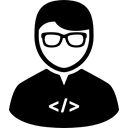
Comments