2 min to read
gSoap C++ module in Apache server
Working instructions to install gSoap as a C++ module in Apache
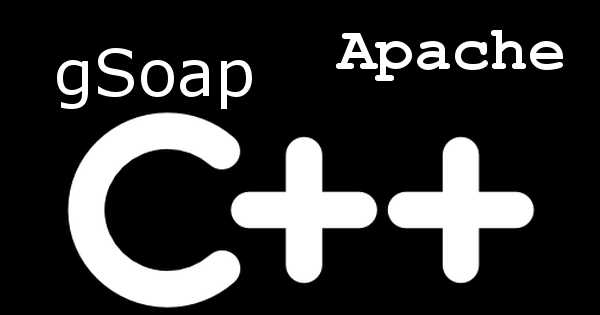
Installing a gSoap C++ module in Apache server
The instructions at the genivia website just did not work while trying to install gSoap as a C++ module.
If you are not familiar with how to write a module for Apache, this blog post will get you started on it. It takes you through the steps of creating a C module and then a C++ module.
The instructions provided by www.genivia.com, ask us to run the following command to build the gSoap module for Apache:
bin/apxs -a -c -S CC=c++ calcserver.cpp soapC.cpp
soapcalcService.cpp stdsoap2.cpp
chmod 755 .lib/calcserver.so
There are no errors whatsoever, so it seems like the command worked and all is well.
However, when trying to make a soap API call to the installed service, Apache throws the following error:
gsoap: httpd.conf module mod_gsoap.c SOAPLibrary load "calcserver.so" success,
but failed to find the "apache_init_soap_interface" function entry point defined by
IMPLEMENT_GSOAP_SERVER()
On closer inspection and by comparison with the “C version” of the gSoap module for the same calulator example, we realized that the DSO (Dynamic Shared Object) created by apxs was different for the “C version” and the “C++ version” of the gSoap module.
The difference is in the symbols that the DSO exposes. Running nm -C -D calcserver.so on the C and C++ versions shows this difference. You may also try this command on the output created in the sample C++ module from the blog post referenced earlier.
There may well be some parameteres to apxs that I am not aware of currently, but it sure is creating some inconsistent behavior.
To solve the problem, we compiled the “C++ version” of the gSoap module separately as a DSO without using apxs. This is consistent with the C++ tutorial we went through. There was no need to use apxs there as well. The command to compile the gSoap service into a DSO is as follows:
g++ -shared -fpic calcserver.cpp soapC.cpp soapcalcService.cpp $HOME/gsoap-2.8/gsoap/stdsoap2.cpp
-I$HOME/gsoap-2.8/gsoap/mod_gsoap/mod_gsoap-0.9/apache_20
-I$HOME/apachegsoap/include -o .libs/calcserver.so
After this, running the nm -C -D <path to DSO> command on the new DSO generated output which is consistent with the other examples in C and C++. Specifically, the “apache_init_soap_interface” method is shown in the output, which was not the case earlier.
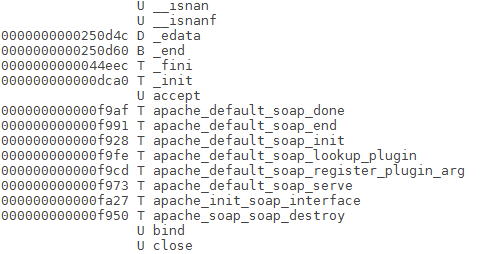
To load the module in Apache, the following lines were added in the httpd.conf file:
LoadModule gsoap_module modules/mod_gsoap.so
<IfModule mod_gsoap.c>
<Location /soap>
SetHandler gsoap_handler
SOAPLibrary /<path>/apachegsoap/bar/.libs/calcserver.so
Order allow,deny
Allow from all
</Location>
</IfModule>
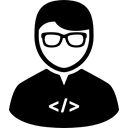
Comments